Changes :
- You can now set the Winterly SQL Profiler as the default software to open HANA .py files. The program will automatically open the trace file that you double clicked after startup.
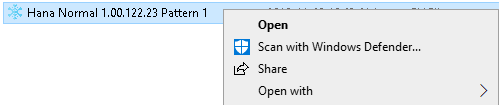
- If there is an error while parsing a trace file, the Profiler will try to continue loading the file and show what was successfully parsed. You will see in the bottom left of the screen the number parsed lines and the number of errors in the current file.
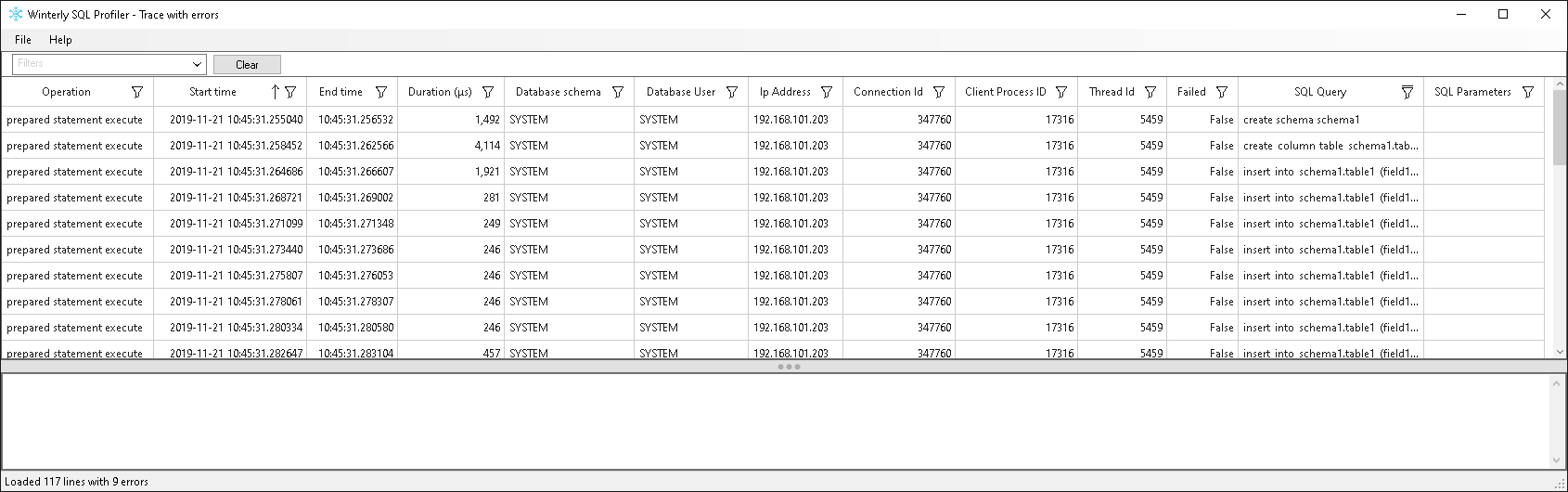
- Added link to the website and this changelog in the about page.
Fixes :
- Clear the filter when opening a new file or clearing the view.
- Large SQL parameter list with more than 30 000 characters could crash the software. We will limit the grid to show only the first 100 characters of the parameter list. The full value can still be filtered through the grid and shown in the bottom pane.
- Changed how SQL Parameters are shown in the grid and in the bottom pane :
- Removed the duplicated ”’ delimiters that were previously shown for text values.
- Corrected single quote inside a text value to be displayed correctly.
