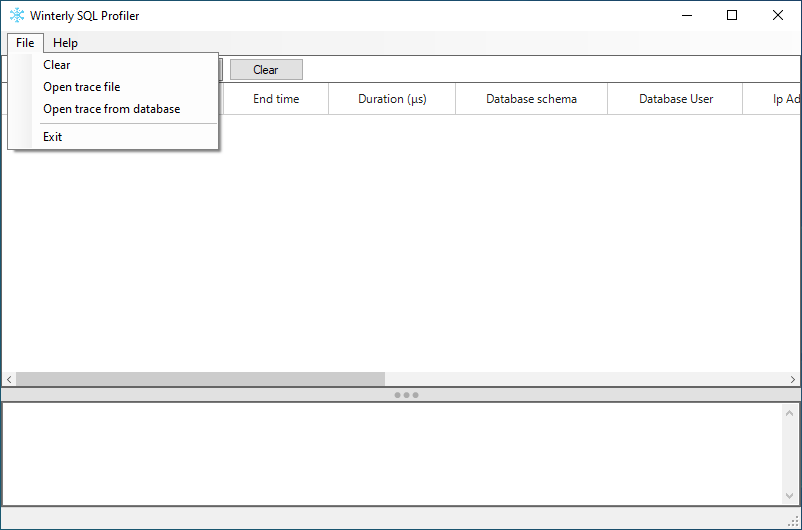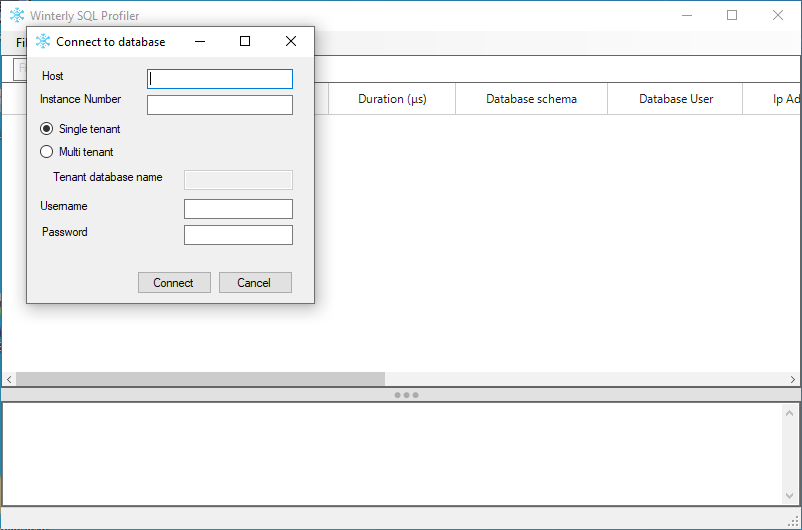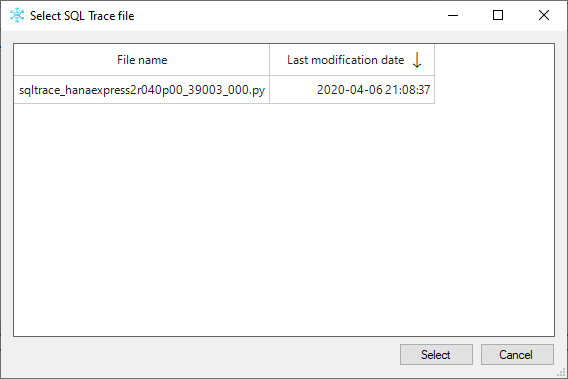Version 7.0 of the Winterly SQL Profiler has been released.
Changes :
- Added the ability to open a trace file from the database. More details below.
- Improved parsing speed of trace files.
Fixes:
- Better handling of Hana 1.0 SP10 trace file with statement exception instruction. In this older version of hana, the trace file contained the sql query that failed, but did not contain the helpful error message generated by the database and returned to the calling application.
This version is a partial release between the previous version which only supported offline file, and a future version that will allow real-time view of sql statement executed in the database. The current version still requires you to start, stop and delete the trace with an external application. This point release allows you to open a remote trace file, but the data shown will not change over time even if the trace is still running.
From the File menu, a new entry was added “Open trace from database”. Upon using this, the software will ask you to connect to an SAP HANA database. Note that on multi-tenant system, you cannot select the SYSTEMDB, as this tenant/database is only used for the management of other tenant/database, and will not be used to host and run any application nor sql trace. After you’ve entered the connection information, a screen listing the available trace will open and you will be able to select the trace you want to view.
For this feature to work, you need to have installed the 64bit hana driver on your local computer.
Also, to be able to open a sql trace from the database, the sql user you use to connect must have one of those permission : the MONITORING role, CATALOG_READ system privilege, INIFILE ADMIN system privilege or the DATA ADMIN system privilege. The SYSTEM user has those privileges. If you’re running Business One on Hana, the sql user used for the installation of B1 will also have the required privileges.